Koha How-To
Monday Minutes : Using the Patron Import Tool
Patron Import Tool
For libraries, especially academics, the patron import tool can be used as a way to quickly add all the new students into Koha. A .csv file is provided by Koha in the Patron Import Tool to easily separate all the patron information into the fields needed for import.
Setting Up the .CSV file
In the Patron Import Tool, there is a starter .csv file that can be downloaded right from this page. This file provides all the fields that can be added into Koha for the patrons. A lot of these fields may not be used by libraries during a patron import, the only Mandatory fields in this .csv file for a successful import are: categorycode and branchcode.
In addition to the starter .csv that Koha provides on this page, there is a lot of important text that will be helpful to importing your patrons. We recommend reading this to for other helpful information such as Date Format set up.
Default Values can also be used for fields that all the patrons in this file will be using. Examples for default values- if this file was all the same category code of patrons, the .csv file would not need this column, the value could be included in the default fields. Another good example, if all the patrons needed the same Sort 1 value, this could be included in the default values.
Importing the File
Once the file has been created, it is ready for import. A few steps that need to be completed to ensure a successful import:
1. The file must be a .csv.
2. If you wish to create a patron list from this Patron Import, choose"Create Patron List".
3. Choose a matching field. A patron import can be either new patrons being added to Koha for the first time, but it also can be a way of updating patron information. If this is an updated patron file, choose which field you wish Koha to match on which is either: cardnumber or username.

4. Choose, if any, default values for this patron import.

5. At the bottom of the page (after all the default fields), the matching rule option. If Koha does find a match to a patron, choose whether this new import will be overwriting the old one or the existing one is kept and the new one is ignored.
6. Also, there is the option, if using Patron Attributes, to replace ALL attributes or only included. The default value is set at replacing ALL attributes, so please change this if needed.
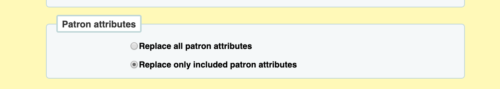
Helpful Tips
- If you do get errors from this patron import, Koha does include why the import failed! Need help, take a screenshot of that error and submit a ticket, ByWater would be happy to assist if you do get stuck.
- Koha will create card numbers at time of patron import if you would like. The system preference, AutoMemberNum, should be set to DO.
- To find the patron list that this import created (if this option was chosen), this will be found in Tools under Patron Lists.
Want to Learn More?
Read more by Kelly McElligott

