Koha How-To
New Director: Authorized Values
In Koha, authorized values are essential to the customization of values for a library. When a dropdown menu of possibilities is visible in Koha, this is what is known as an Authorized Values. A library can add, edit, and create new authorized values throughout Koha.
For more information, here is a link to the Koha Manual.
Under the Administration Module, Basic Parameters, Authorized Values can be found. The two important parts of making an Authorized Value is the Category and the values that the category has for options.
Koha has built-in some predefined category codes and values for the library, however, new categories and values can be added. On the initial screen of the Koha Authorized Values, the table will display the category and a short description.
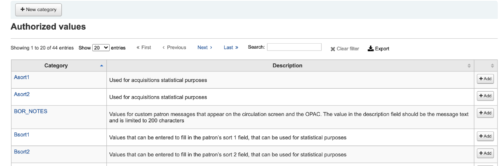
The category is the code for which the database will use when pulling the values assigned to it. The category itself can not be more than 10 characters and should not have spaces or special characters.
Here are some blog posts that help define the Authorized Values throughout Koha, starting an overall look at Authorized Values:
Monday Minutes: Authorized Values
Shelving Locations & Collection Codes
Both Shelving Location and Collection Codes are also Authorized Values.
For more information about the use of these in Koha, see this helpful video and PDF:
Item Types, Collection Codes, and Shelving Location PDF
Shelving Locations and Collection Codes:
Koha stores Shelving Locations under the Category 'LOC' and Collection Codes under the category 'CCODE'.
Both of these categories have the option to use a description for the Staff Interface and a description for the OPAC. Also, both can be limited by branch, so a multibranch system can use different shelving locations and collection codes and not see the others.

Item Statuses
In the authorized value table, item statues such as Damaged, Withdrawn, and Lost can be found.
Lost
Claims Return also exists within the Lost Category in Koha. This is a new feature, that will need an additional lost status for Claims to be added to the Lost category, for more information:
Not for Loan
Another important status in Koha is also an Authorized Value, Not for Loan (NOT_LOAN). This authorized value is also one of the few values that the code needs to be numeric.

When creating a new value for your Not for Loan status a few things need to be kept in mind:
The Authorized Value must be numeric, and this number must be unique.
The Authorized Value can be a positive or a negative integer.
The purpose of the positive and negative is to tell Koha if this item that has a Not for Loan status can be placed on hold or not.
In the image above, there is an 'Ordered' status which has a value of -1, which means, when an item is in this 'Ordered' status, a patron or staff member may place this on hold.
If the value is a positive integer, like the 'Staff Collection' Not for Loan status, this item can not be placed on hold.
For more New Director Resources
Here is a direct link to all "New Director" blog posts.Read more by Kelly McElligott

